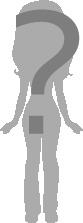Gimmy wrote:
So, I'm playing sims for the first time in my life since my bby gave me his origin account. And now I need help
I don't actually need codes yet as I'm still creating my sims. I just don't know how to put it other way - I'd like to add more hairs and clothes. How do I do that?? I've found sites to download stuff but what do I do after downloading?
So, I'm playing sims for the first time in my life since my bby gave me his origin account. And now I need help
I don't actually need codes yet as I'm still creating my sims. I just don't know how to put it other way - I'd like to add more hairs and clothes. How do I do that?? I've found sites to download stuff but what do I do after downloading?



 0
0 0
0 0
0 0
0 To join the forums you need to be logged in.
To join the forums you need to be logged in.














 17
17