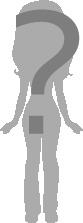Koolaid wrote:
body {
background-image: url(/); <- insert your own background url here
}
.header_bg_overlay {
visibility: hidden;
}
.bar_top {
background-image: url(/);
background-repeat: repeat-x;
height: 16px;
}
.header_container {
background-color: transparent;
background-position: center top;
background-repeat: repeat-x;
height: 159px;
}
.header_msg_container {
padding-top: 30px;
height: 56px;
color: white;
font-weight: bold;
overflow: hidden;
width: 300px;
margin-left: 658px;
margin-top: 15px;
position: absolute;
}
.header_bg {
background-image: url(i.imgur.com/fmGttcP.png);
height: 159px;
background-repeat: no-repeat;
width: 960px;
margin: auto;
}
Troyde wrote:
how can you change the background screen what
with stylish, just download the extension, click on the application -> write style for: virtualpopstar.en, and insert this code:how can you change the background screen what
body {
background-image: url(/); <- insert your own background url here
}
.header_bg_overlay {
visibility: hidden;
}
.bar_top {
background-image: url(/);
background-repeat: repeat-x;
height: 16px;
}
.header_container {
background-color: transparent;
background-position: center top;
background-repeat: repeat-x;
height: 159px;
}
.header_msg_container {
padding-top: 30px;
height: 56px;
color: white;
font-weight: bold;
overflow: hidden;
width: 300px;
margin-left: 658px;
margin-top: 15px;
position: absolute;
}
.header_bg {
background-image: url(i.imgur.com/fmGttcP.png);
height: 159px;
background-repeat: no-repeat;
width: 960px;
margin: auto;
}



 0
0 0
0 0
0 0
0 To join the forums you need to be logged in.
To join the forums you need to be logged in.














 17
17