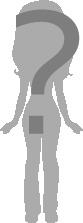RareRevolution wrote:
I need help with some code. It came out all wrong, in the sense that I need some brackets added <br />, in order to create some padding for the table to not look stupid when filled out. Is anyone able to help me with this in a private chat?
I'm not super strong in code, but I think it works for the most parts, it's just the lack of padding that makes it look weird..
I need help with some code. It came out all wrong, in the sense that I need some brackets added <br />, in order to create some padding for the table to not look stupid when filled out. Is anyone able to help me with this in a private chat?
I'm not super strong in code, but I think it works for the most parts, it's just the lack of padding that makes it look weird..




 0
0 0
0 0
0 0
0 To join the forums you need to be logged in.
To join the forums you need to be logged in.














 22
22 html isn't for styling
html isn't for styling