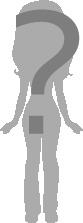Panthola wrote:
if i have two pictures that i want to have next to eachother and i want the edges to be a bit blurred how do i do that? so like the pictures are fading into eachotrher?
if i have two pictures that i want to have next to eachother and i want the edges to be a bit blurred how do i do that? so like the pictures are fading into eachotrher?



 0
0 0
0 0
0 0
0 To join the forums you need to be logged in.
To join the forums you need to be logged in.














 18
18