Kuunsirpale wrote:Godis wrote:Nanami wrote:
I don’t understad how I can post a pic to color. So will wait and see. Or I jsut skip this comp too ^^
Maybe @Kuunsirpale know?
1. You need a drawing program (ibis paint for example if you are coloring with phone)
2. Just download the picture. The picture should be transparent background so theres no problem with that
2. You need to open the picture in that drawing program
I can give quick tips for ibis paint since thats the only mobile app I've used for doing digital art:
1. Open ibis paint -> open my gallery -> hit + icon and then select 'import picture'
2. choose the downloaded pic from your gallery (ibis paint usually offers quick tutorial how to use the app)
2. You need to press icon that has number and layers -> once there hit + to create new layer and drag that layer under the rudolph lines
3. Color in that layer thats under the rudolph
---
This should work in every art program. You need to create a new layer that is under the lines so you can color it
 To join the forums you need to be logged in.
To join the forums you need to be logged in. Forum team < Virtual Popstar First | Previous | Page: | Next | Last
Forum team < Virtual Popstar First | Previous | Page: | Next | Last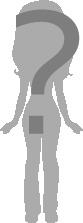
 To load new posts: activated
To load new posts: activated