wrote:
Nesta wrote:
okay here's how you can do it in the cardboard style
base url to use:
en.virtualpopstar.com/social/forum?do=unsubscribe&topicID=SET IN THE TOPIC URL HERE
url of topic you want removed, used this topic as an example:
en.virtualpopstar.com/social/forum?category=9&topic=282649
base url + topic id of the topic you want to be removed from your list:
en.virtualpopstar.com/social/forum?do=unsubscribe&topicID=282649
run it.
and if you can't fetch the topic for some reason right click and copy url from the shortcut in the list of followed topics
okay here's how you can do it in the cardboard style
base url to use:
en.virtualpopstar.com/social/forum?do=unsubscribe&topicID=SET IN THE TOPIC URL HERE
url of topic you want removed, used this topic as an example:
en.virtualpopstar.com/social/forum?category=9&topic=282649
base url + topic id of the topic you want to be removed from your list:
en.virtualpopstar.com/social/forum?do=unsubscribe&topicID=282649
run it.



 0
0 0
0 0
0 0
0 To join the forums you need to be logged in.
To join the forums you need to be logged in.














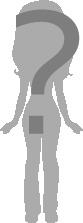
 20
20
 There was an error in unfollowing this topic. Please try again later."
There was an error in unfollowing this topic. Please try again later."
