holographic wrote:MsNoName wrote:Shadowjess wrote:
Make life a bit easier for the one who needs to upload these designs guys haha
There shouldn't be any empty space around each item.
I noticed when I posted my design that there were but how do I change it? do I just crop the picture ooooor
I do not have access to the EvenTeam account anymore so I can't do this, sorry ._.
maybe ask josten to put it in the 2nd post? To join the forums you need to be logged in.
To join the forums you need to be logged in. Competitions < Virtual Popstar First | Previous | Page: | Next | Last
Competitions < Virtual Popstar First | Previous | Page: | Next | Last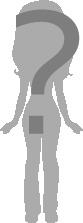
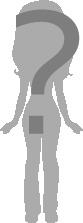
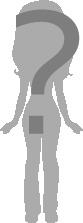
 To load new posts: activated
To load new posts: activated