


 Welcome to the most fun website in the world!
Welcome to the most fun website in the world!











|
|
|||||||||||||||||||||||||||||||||||||||||||||
| Content |
<div align="left"> <div style="left: 289px; top: 196px; width: 315px; height: 152px; text-align: center; overflow: auto; margin-right: -315px; margin-bottom: -152px; position: relative;"><span style="color: #999999; line-height: 107%; font-family: 'Calibri Light',sans-serif; font-size: small; mso-themecolor: text1; mso-fareast-font-family: Calibri; mso-bidi-font-family: 'Times New Roman'; mso-fareast-language: EN-US; mso-ansi-language: EN-CA; mso-bidi-language: AR-SA; mso-bidi-theme-font: minor-bidi;"><span style="color: #999999; line-height: 107%; font-family: 'Calibri Light',sans-serif; font-size: small; mso-themecolor: text1; mso-fareast-font-family: Calibri; mso-bidi-font-family: 'Times New Roman'; mso-fareast-language: EN-US; mso-ansi-language: EN-CA; mso-bidi-language: AR-SA; mso-bidi-theme-font: minor-bidi;"><span style="font-size: x-small;">My name is Anna, I am 16 years old. I am born and raised in Toronto, Canada. I love the colours blue, black and grey. I love most people unless they hurt my feelings. I love food. I love all kinds of music, but my least favourite would be rap and country.</span> <span style="mso-spacerun: yes;"> </span><span style="font-size: x-small;">My favourite bands/singers are: Marina and the diamonds, My chemical romance, The Killers, Lana del rey, Muse, No doubt, Panic! at the disco, 2NE1, Girls Generation, Shinee, One Republic, and many more!</span><span style="mso-spacerun: yes;"> </span><span style="font-size: x-small;">My favourite movies are: Red riding hood, Hansel and Gretel witch hunters, Edward scissor hands, Sweeney Todd, Despicable me 1 & 2, Cyber bullying, Ever after, 50 first dates, the wedding singer, the ugly truth, pitch perfect, and many more. I am in love with anime(s) and manga</span>(s), <span style="font-size: x-small;">if you know any good ones, leave me a message! Feel free to add me if you please. c:<br /><span style="color: #c0c0c0;"><strong>Please follow me:</strong> </span><br /></span></span></span> <p style="margin: 0cm 0cm 8pt;"><span style="color: #c0c0c0;"><a title="..." href="https://twitter.com/anna7184" target="_blank"><span style="color: #c0c0c0; font-family: 'Verdana',sans-serif; font-size: 7.5pt; mso-themecolor: text1;">Twitter</span></a></span></p> <p style="margin: 0cm 0cm 8pt;"><span style="color: #c0c0c0;"><a title="...." href="http://anna7184.polyvore.com/" target="_blank"><span style="color: #c0c0c0; font-family: 'Verdana',sans-serif; font-size: 7.5pt; mso-themecolor: text1;">Polyvore</span></a></span></p> <p style="margin: 0cm 0cm 8pt;"><span style="color: #c0c0c0;"><a title="..." href="http://instagram.com/anna7184" target="_blank"><span style="color: #c0c0c0; font-family: 'Verdana',sans-serif; font-size: 7.5pt; mso-themecolor: text1;">Instagram </span></a></span></p> <span style="color: #999999; line-height: 107%; font-family: 'Calibri Light',sans-serif; font-size: small; mso-themecolor: text1; mso-fareast-font-family: Calibri; mso-bidi-font-family: 'Times New Roman'; mso-fareast-language: EN-US; mso-ansi-language: EN-CA; mso-bidi-language: AR-SA; mso-bidi-theme-font: minor-bidi;"><span style="font-size: x-small;"><iframe style="width: 56px; height: 24px;" src="https://www.youtube.com/embed/TFSIm3Zeecg?autoplay=1" frameborder="0" width="420" height="315"></iframe><br /><br /><img src="http://orig00.deviantart.net/3a1a/f/2015/087/1/4/annalolita_by_shadowjess-d8nggkm.gif" alt="AnnaLolita by shadowjess" /><br />Beautiful creation by Shadowjess <br />Layout made by me. <br /><br /><br /></span></span></div> <img src="http://befunkycartoonizer.s3.amazonaws.com/C3085035-1426973323765384large.jpg" alt="" /></div> |
|
PassportBelow is the passport with travel history.{passport_date_today}
Today
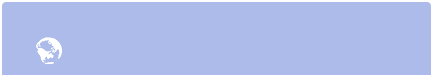
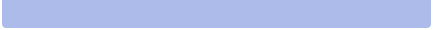
{passport_date_yesterday}
Yesterday
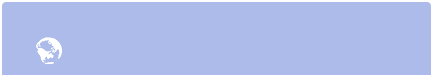
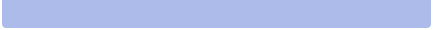
|
|
BlogBelow are the last blogs of this player. You can also post comments or subscribe.
|

